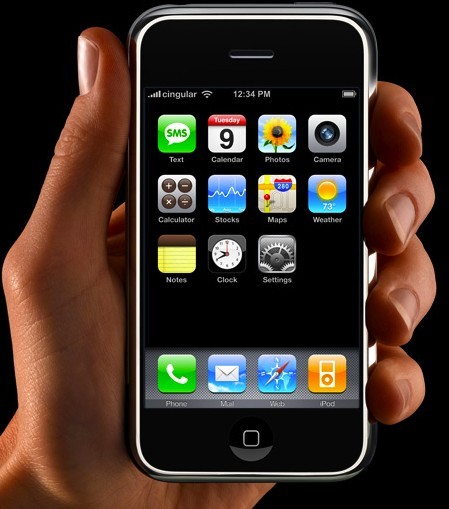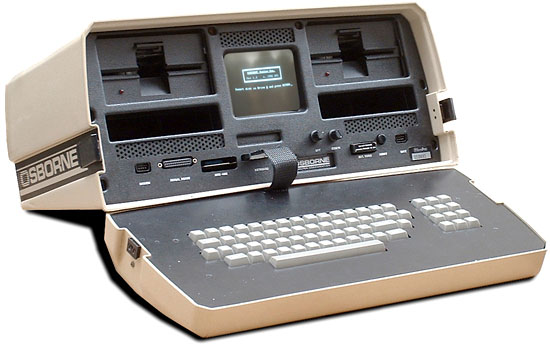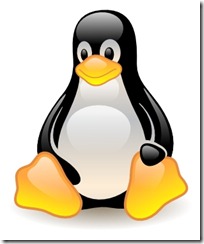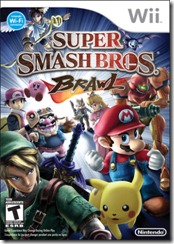Ok, so this blog post will tell you how to control your Pc, im not sure if you can do this with mac i will have to post that in a later date. So any way this is how you control your Pc from your IPhone or Ipod touch.
Step one
Go to this link>And click on the 8th one down, start counting after the ads by google. the url start with :www.ewe-software
Step two
When the page loads, go the section where it says:Befree 4 iPhone is freeware. You are able to use the program for an unlimited time period.then click on the link in bold. Then download and install the file.
Step three
Click on where it says " for changing the configuration, click on this button"then what you need to do is click on the button the side of this bit of text.Then you need to fill in a custom password, this could be anything at all. Leave the display settings as they are. Click the network tab,if you select only lan on the drop down setting, this means your can only access your computer in your internet area. Say you was out and about at a friends house or something you could not access your computer. So choose which is best for you.
Still in the Networking tab, input a custom 5 digit number, this will be your port number that you will need to input when you try to access your computer from your device. Then click the tick icon, then back to the home screen they should be a set of numbers. your IP address. you need this so you can input this into your Iphone or Ipod touch.
Finished
Ok, so get your device, weather this is your IPhone or Touch, open up the safari Web Browser, and in the address bar input your IP address Befree has given you. After you have done this it should ask you to input your password you set on the setup page. So input your password and BAM! you should be able to see your Pc screen on your IPhone or Touch screen.
Hoped this helped
Thanks for reading