I downloaded Linux to see what all the fuss was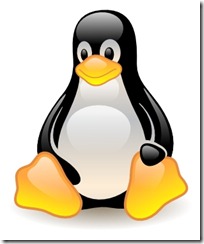
One of my geeky computer friends told me how to do it but i wasn't sure because i have heard you can delete vista or something stupid like that. But he was confident that this was the way to do it. So i thought if he has done it then it will work, So i removed the partition and restarted my computer, but it wont load vista it just came up with Grub error 22. So i was really crapping my pants right now. It was about 11.30pm at this point so i couldn't do anything with it to the morning.. So i went to sleep thinking that my computer was wrecked and broken. So in the morning i thought if i install Linux again it should repair the grub loader. But instead i downloaded a Vista recovery disk. So i ran the vista recovery disk, and repaired vista for me.
So how do delete Ubuntu:
first go into control panel, then Administrative tools, the click computer management.
then click on Disk management on the left hand sidebar. Then delete the Linux partition Don't delete the driver C: or D: because there are the Vista Partitions. Then download this file if you don't have a Vista recovery disk. http://www.pcworld.com/downloads/file/fid,71039/description.html
Then burn it onto a disk. Then restart you computer and insert the Vista recovery disk. Then input your language and keyboard format.,And then click on repair your computer. Then click on Command prompt and insert
:Bootrec.exe /FixMbr make sure you put a space between the exe. /FixMbr
Then it should say operation completed or something like that.,And you are done.
and the grub loader will be gone as well.
Thanks for reading




No comments:
Post a Comment